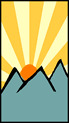-
AuthorPosts
-
KMC Webmaster
KeymasterI apologise for sending the same information twice within a few days, but I have just changed the email mechanism of the new website, which should hopefully make it a bit less likely that mails from the website go into your spam folder. A previous mail asked you to add noreply@keswickmountaineeringclub.com to your safe senders list (e.g. by adding this address to your contact list), but I suspect many of you have not done so, and many emails from the club are lurking in your spam/junk folder. In the hope that my recent change will reduce the likelihood of club emails being classified as spam, here is the email I sent a few days ago…
As you are hopefully aware, we have a new website (https://keswickmountaineeringclub.com). Some of you will have had a quick look, but you may not be aware that most of the website content is hidden within the Members menu, which requires you to login. Several of the pages within the Members menu contain images of our members – designed to help new members recognise us at the crag, and vice versa. Unfortunately this requires each member to login and upload a photo of themselves, which most members have not done. This renders several areas of the website useless and makes it look unprofessional to new members.
Therefore I would like to ask a big favour…
Would you all please find a few minutes to help us complete the new website, by
1) Logging into the site (https://keswickmountaineeringclub.com) via Login in the Members menu, using the username and password sent in an earlier email. If you have lost this (check your spam folder), you can use the Forgot password link on the Login page, which will send you an email with a link to reset your password. If you have lost your username too, there is a Forgot username link on the Forgot password page. If you get completely stuck email me (Stuart) via stuartataltitude@gmail.com. Once you have logged in (if you haven’t already done so) you should change your password to something memorable via the Change password link on the My profile page of the Members menu. Hopefully logging in thereafter will be quick and simple.
2) Find a digital photo of yourself (ideally head and shoulders) and upload this as your profile image. This is done via a system called Gravatar, which is a standard system used by many websites. You have to set up an account separately on the Gravatar website https://en.gravatar.com/. Details of how to do this can be found on the https://keswickmountaineeringclub.com/create-gravatar/ page of the website. Once you have created your Gravatar account and uploaded your image, you can then check that your image is displayed on the Our members page of our website.Thank you SO MUCH for helping to finish off the website and make it more useful for everyone!
-
AuthorPosts
You must be logged in to reply to this topic.