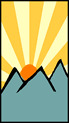Subscribing to the KMC calendar
The KMC events are available to download as Universal Calendar File (.ics) .Most calendar applications will allow you to load this .ics file into your local calendar. To download the file simply enter the following URL into your browser:
https://keswickmountaineeringclub.com/events.ics
This URL will prompt you to download the .ics file (or download it directly into your downloads folder, depending on your browser/settings). You can then open the .ics file in your calendar application.
The more sophisticated calendar applications will allow you to subscribe to the KMC ical feed; the feed is updated when events are added. In these calendar applications you should use the above URL as the link to the iCal feed.
Instructions for the common calendar types are given via the links below: